
Use Morfix to translate and listen to the words
| English for photography |
Aperture
This is the first common photography term you should learn. Simply put, aperture is the size of the opening in the lens. Think of the lens as a window—large windows or wide angles let in more light, while small windows let in less light. A wide open aperture will let more light into the image for a brighter photo, while a smaller aperture lets in less light. Aperture is measured in f-stops; a small f-stop like f/1.8 is a wide opening, a large f-stop like f/22 is a very narrow one. Aperture is one of three camera settings that determine an image’s exposure, or how light or dark it is. Aperture also affects how much of the image is in focus—wide apertures result in that creamy, unfocused background while narrow apertures keep more of the image sharp.
Aspect Ratio
If you’ve ever printed images before, you’ve probably noticed that an 8 x 10 usually crops from the original image. That’s due to aspect ratio. Aspect ratio is simply the ratio of the height to width. An 8 x 10 has an equal aspect ratio to a 4 x 5, but a 4 x 7 image is a bit wider. You can change the aspect ratio in your camera if you know how you’d like to print your image, or you can crop your photo when you edit it to the right ratio.
Burst Mode
You can take photos one at a time. Or, you can turn the burst mode on and the camera will continue snapping photos as long as you hold the button down, or until the buffer is full (which is a fancy way of saying the camera can’t process anymore). Burst speeds differ based on what camera or film camera you own, some are faster than others. Just how fast is written in “fps” or frames (pictures) per second. This will give you a wide selection of which close-up you’ll ultimately select of your dog!
Depth of Field
Depth of field is a photography term that refers to how much of the image is in focus. The camera will focus on one distance, but there’s a range of distance in front and behind that point that stays sharp—that’s depth of field. Portraits often have a soft, unfocused background—this is a shallow depth of field. Landscapes, on the other hand, often have more of the image in focus—this is a large depth of field, with a big range of distance that stays sharp.
Digital Vs. Optical
Digital and optical are important terms to understand when shopping for a new camera. Digital means the effect is achieved through software, not physical parts of the camera. Optical is always better than digital. These terms are usually used when referring to a zoom lens (on a compact camera) as well as image stabilization.
Exposure
Exposure is how light or dark an image is. An image is created when the camera sensor (or film strip) is exposed to light—that’s where the term originates. A dark photo is considered underexposed, or it wasn’t exposed to enough light; a light photo is overexposed or exposed to too much light. Exposure is controlled through aperture, shutter speed and ISO.
Exposure Compensation
Exposure compensation is a way to tell the camera that you’d like the exposure to be lighter or darker. Exposure compensation can be used on some automated modes and semi-automated modes like aperture priority. It’s measured in stops of light, with negative numbers resulting in a darker image and positive ones creating a brighter shot.
File Format
The file format is how your camera lens will record the image or image file. Raw files contain more information than JPGs, which makes them more suitable for photo editing in various editing software.
Focal Length
The focal length describes the distance in millimeters between the lens and the image it forms on the film. It informs the angle of view (how much of what is being shot will be captured) and the magnification (how large things will appear). Essentially, the focal length is how ‘zoomed in’ your images will appear. For example, a Canon (or Nikon or Olympus) 35mm lens will create images that appear more ‘zoomed in’ than a Canon 18mm.
Focus
When your eyes focus on an object that’s close to you, the objects far away will appear blurry. The common photography term “focus” has the same meaning. Something that is in focus is sharp, while an object that is out-of-focus isn’t sharp. Different focus areas determine if the camera is focusing on multiple points or one user-selected point.
Flash Sync
You probably know that the flash is a burst of light—flash sync determines when the flash fires. Normally, the flash fires at the beginning of the photo, but changing the flash sync mode adjusts when that happens. The rear curtain flash sync mode, for example, fires the flash at the end of the photo instead of the beginning.
Hot Shoe
Hot shoe is the slot at the top of a camera for adding accessories, like the aptly named hot shoe flash.
ISO
The ISO determines how sensitive the camera is to light. For example, an ISO of 100 means the camera isn’t very sensitive—great for shooting in the daylight. An ISO 3200 means the camera is very sensitive to light, so you can use that higher ISO for getting shots in low light. The trade off is that images at high ISOs appear to be grainy and have less detail. ISO is balanced with aperture and shutter speed to get a proper exposure.
Long Exposure
A long exposure is an image that has been exposed for a long time or uses a long shutter speed. This technique is useful for shooting still objects in low light (used often by landscape photographers), or rendering moving objects into an artistic blur.
Manual
Manual mode allows the photographer to set the exposure instead of having the camera do it automatically. In manual, you choose the aperture, shutter speed and ISO, and those choices affect how light or dark the image is. Semi-manual modes include aperture priority (where you only choose the aperture), shutter priority (where you only choose the shutter speed) and programed auto (where you choose a combination of aperture and shutter speed together instead of setting them individually). Manual can also refer to manual focus, or focusing yourself instead of using the autofocus.
Metering
Using manual mode isn’t all guesswork—a light meter built into the camera helps guide those decisions, indicating if the camera thinks the image is over or under exposed. Metering is actually based on a middle gray, so having lighter or darker objects in the image can throw the metering off a little bit. Metering modes indicate how the meter is reading the light. Matrix metering means the camera is reading the light from the entire scene. Center-weighted metering considers only what’s at the center of the frame and spot metering measures the light based on where your focus point is.
Noise
Noise is simply little flecks in an image, also sometimes called grain. Images taken at high ISOs have a lot of noise, so it’s best to use the lowest ISO you can for the amount of light in the scene.
RAW or Raw Files
RAW is a file type that gives the photographer more control over photo editing. RAW is considered a digital negative, where the default JPEG file type has already been processed a bit. RAW requires special software to open, however, while JPEG is more universal. Typically, it’s better to shoot in RAW because the image retains more quality making it better for editing.
Shutter Speed
The shutter speed is the part of the camera that opens and closes to let light in and take a picture. The shutter speed is how long that shutter stays open, written in seconds or fractions of a second, like 1/200 s. or 1”, with the “ symbol often used to designate an entire second. The longer the shutter stays open, the more light that is let in. But, anything that moves while the shutter is open will become a blur, and if the entire camera moves while the shutter is open the whole image will be blurry—that’s why tripods are necessary for longer shutter speeds.
Shutter Release
That’s the button (or shutter button) you press to take the picture. It allows you to point-and-shoot.
Single Lens Reflex
A single lens reflex camera has a single lens that forms an image which is reflected to the viewfinder. Digital single lens reflex cameras or DSLR cameras are the most versatile of the digital cameras.
Time Lapse
A time-lapse is a video created from stitching several photos together taken of the same thing at different times. Don’t confuse a time lapse with a long exposure, which is a single image with a long shutter speed.
Viewfinder
That’s the hole you look through to take the picture. Some digital cameras don’t have one and just use the screen, but all DSLRs and most mirrorless cameras use them.
White Balance
Your eyes automatically adjust to different light sources, but a camera can’t do that—that’s why sometimes you take an image and it looks very blue or very yellow. Using the right white balance setting will make what’s white in real life actually appear white in the photo. There’s an auto white balance setting, but like any automatic setting, it’s not always accurate. You can use a preset based on what light you are shooting in like sun or tungsten light bulbs, or you can take a picture of a white object and manually set the white balance.
Technique
Photography – From the Greek roots φωτός (phōtos) “light” and γραφή (graphé) “drawing” meaning “drawing with light”.
Exposure – How light or dark an image is or the total amount of light received by your camera’s sensor. Exposure is determined by your aperture, shutter speed, and ISO. An image which is to dark is underexposed whereas a image which is to light is overexposed.
Aperture – The circular opening of the lens which determines how much light reaches your cameras sensor and the depth of field in the image. Aperture is measured in f-stops.
ISO – A settings which determines how sensitive your camera is to light. A low ISO like 100 will result is less noisier images but will require a longer shutter speed. A high ISO like 6400 will result in noisier images but will allow you to use a quicker shutter speed.
Shutter Speed – The amount of time the shutter remains open allowing light to hit the cameras sensor.
Metering – The method used for determining a correct exposure. Your camera has a reflective light meter inside it so when it tries to make whatever scene you are looking at 18% grey. Regardless of if you are photographing a black bear in a cave or a polar bear in a snowstrom it will try to make the scene 18% grey. Handheld incident light meters measure the light in an area regardless of the subject allowing for a more accurate exposure.
Histogram – A chart which tells you how light or dark the various pixels in an image are. The right side of the chart represents light pixels whereas the left side of the chart represents dark pixels.
Exposure Compensation – Usually a dial on your camera which allows you to make your image lighter or darker.
Focus – A term used to define if something is sharp or blurry.
Depth of Field – A term used to define how much of the photo is in focus.
Shutter Release – The button on your camera which allows you to take a photograph.
View Finder – The part of the camera you look through to compose an image.
White Balance – A scale used for determining the colors in your photos. White balance is measured in degrees Kelvin. Sometimes referred to as color temperature.
Bracketing – Taking several photos of the same scene at different exposures.
Aspect Ratio – The ratio of height to width of an image for example 8×10, 5×7, 4×6.
Ambient Light – Natural light or light that is not artificial like flash or video lights.
Soft Lighting – Lighting similar to that on a cloudy day producing soft shadows which is flattering for almost any subject.
Hard Lighting – Lighting similar to that on a sunny day at noon producing hard shadows.
Bokeh – A Japanese term for the out of focus part of a photograph.
Noise – Small specks in an image also referred to as grain. Images taken with a higher ISO will have more grain.
Vibration Reduction/Image Stabilization/Optical Stabilization – A technology built in to either your lens or camera minimizing the effect of the camera moving on your image. This allows you to take sharp images at slower shutter speeds which hand holding the camera.
RAW – An image file type which gives you more leeway when post processing but is larger in size. These are considered the negatives of digital photography.
JPG – An image file type which allows for faster shooting but less leeway when post processing.
Photoshop – Software made by Adobe for retouching photographs.
Lightroom – Software made by Adobe for organizing and retouching photographs.
Dodge – Lightening part of a photograph in retouching software or the dark room.
Burn – Darkening part of a photograph in retouching software or the dark room.
High Dynamic Range (HDR) – A process used to increase the dynamic range in a photograph so there will be details in both the lights and darks of an image.
Panoramic – An image with an aspect ratio that is very wide.
Equipment
Camera – a device for recording visual images in the form of photographs, film, or video.
DSLR – An abbreviation for Digital Single Lens Reflex. These camera have a prism and mirror system so the recorded images are the same as what is seen through the cameras view finder. These cameras usually have interchangeable lenses. Examples would cameras made by Nikon and Canon which are not point and shoots.
Full Frame – A sensor the same size as a 35mm piece of film. This sensor size is used by many higher end Nikon, Canon, and Sony cameras.
APS-C – A smaller sensor sized used by many interchangeable lens cameras today. This size is used by entry level Nikon, Canon, and Sony cameras.
Mirrorless Camera – Unlike a DSLR these cameras don’t have a mirror making them smaller in size. Fuji and Sony currently make mirrorless cameras.
Wide Angle – Lenses with a wider field of view; commonly used by landscape and architecture photography.
Standard – Lenses with a field of view similar to that or the human eye; commonly used by photojournalists.
Telephoto – Lenses with a field of view narrower than the human eye; commonly used for portraits.
Super Telephoto – Lenses with a narrow view than a telephoto; commonly used for sports and wild life photography.
Flash/Strobe – A devise producing a burst of light to change the lighting in a photograph.
Hot Light – Continuous lights commonly used for video using warmer colored tungsten bulbs.
LED – Continuous lights commonly used for video using cooler colored LED bulbs.
Gobo – Short for “go between” uses for blocking light from hitting part of the photograph.
Grid – A modifier used to narrow the beam of light from flashes or continuous light sources.
Softbox – A rectangular modifier used to soften the light from flashes or continuous light sources.
Octabox/Octabank – An octagonal modifier used to soften the light from flashes or continuous light sources.
Umbrella – A light modifier used to soften the light from flashes or continuous light sources; usually lighter quicker to set up but less controllable than a softbox or octabox.
Reflector – A light modifier which narrows the beam of light coming from flashes or continuous light sources.
Hot Shoe – The slot on the top of most cameras which allows you to attach various accessories like flashes.
Monopod – A one legged support for cameras usually used by sports photographers.
Tripod – A three legged stand used for supporting cameras. Tripod legs and heads can be bought together or separately. A variety of different heads, which attach your tripod legs to the camera, can be used for varying purposes.
Grey Card – A literal grey card used for determining white balance.
The Photographic Material Package
1. Tell about yourself! Exercise 1. Choose a picture from the image bank that you have made in visual arts course or take a photograph now that portrays your life, e.g. hobbies, friends, places you would like to visit or other interests, etc. This can be your own photograph from the image bank or one of your peers’. Time: 10 mins. Exercise
2. Form a group and introduce yourself to the group. Tell about the image you have chosen to your group mates. Explain briefly why you chose it and what it tells about your personality or interests. Use English. Time: 10 mins. Exercise
3. Choose one photo that you will present with your group to the class and build a story behind it, if you do not want to use your own. Also, share with the class what the picture tells to the viewer. Time: 15 mins Exercise
4. Write a paper as homework (apprx. 150-200 words) where you explain how the photograph is connected to your world, what kind of message it tells and why you chose it.
Me as a language learner
Exercise 1. Create a story about yourself as a language learner using only photographs. Include in the story your starting point as a learner, where you are now and where you want to be. You can be creative. You can choose photos to resemble your difficulties, achievements and memorable moments in your language learning path. You can also team up and do this in pairs. Time: 15-20 mins.
Exercise 2. As homework, prepare to present your story to the rest of the class in English. You can use Powerpoint or other visual aids in your presentation. Approximate presentation length 3-5 minutes.
Exercise 3. Choose a photograph from the image bank or take one before the class. The theme in the photograph should be a situation where English is needed. Then, in small groups (3-4 persons) share your images and talk about the situations where you expect to need English. Discuss in your group what is happening in the photograph. For example, who are the people in the photograph and what are they doing? What do you think the language being used is and do they perhaps use a dialect? Do you think learning English is beneficial? You can also think what kind of strategies can help you in learning English. Time: 15 mins.
Exercise 4. Sum up the thoughts you had in your group and write them down individually as a homework (apprx (150-200 words). Be prepared to share them in the next lesson.
Awesome places
Exercise 1. Choose a photograph of a place where you would like to visit from your own image bank or by using online sources. It can also be place where you have already been. Discuss in small groups where your place is and why you would like to go there. After discussion your group needs to discuss and agree on one place where they want to go as a group. Each group will present their favourite destination to rest of the class. Time: 15 mins.
Exercise 2. In a group, come up with a situation that might occur when you are traveling. Stage a scene with your group and take a photograph of it. For example, your group could take a picture of a situation where you do not know where you are and you are asking a local person for advice. Then, let the rest of the class try to guess what is happening in the picture. Time: 20 mins.
Exercise 3. Choose a photograph of a place that is not your own and write a short explanation (100-150 words) of why you want to visit/do not want to visit the place in the photograph.
Hobbies
Exercise 1. Take a photo or choose one from your image bank or from an internet page that is somehow linked into your hobby or hobbies. It can also be a photograph of something that you would like to do as a hobby. Time: 10 min.
Exercise 2. In small groups, tell other members of your group about your hobby and the photo you have chosen and how it is connected to your hobby. What does the photograph tell about your hobby? Find out in the group if you share same hobbies or if you would like to try a hobby of a group member? Time: 15 min.
Exercise 3. Choose an interesting photograph that resembles a hobby. It can be your own, one of your classmates’ or from the internet. As homework, write an essay why you find that particular photograph interesting and about the hobby it pictures. Would you like to try that hobby, for example, if it is not one of your pictures? You can for instance explain what is happening in the photograph.
Rock and roll!
Exercise 1. What kind of music do you like to listen to? Do you have a favourite artist or band? Take or choose a photograph of a band, an artist or genre that you really like and choose also a photo of a band, an artist or genre that you are not that familiar or do not like that much. Time: 10 mins. Exercise 2. Discuss the photos you have chosen in small groups and give reasons to other members. Why you chose that photo? Comment also on your group members’ photos and what you think about them. Discuss together what happens in the photographs. What kind of emotions do they make you feel? Choose two photographs with your group and prepare to present them to the rest of class and share your opinions about them. Time: 15 mins.
Exercise 3. Choose a photo from a concert that you have been listening to or find a concert photo online that you wish would have been present. Write an essay (200-350 words) and give reasons why that photograph of a concert is special and what it means to you. Describe the atmosphere and what is happening in the photo.
Face it!
Exercise 1. Facial expressions can send strong messages or mild hints. Take a photograph or choose one from your image bank or from online of a face that in your opinion sends a message, for example a feeling. Time: 10 mins.
Exercise 2. Discuss in English in small groups about the photos each one of you has chosen. In what kind of situation do you think the photographs could be used or have been used? Can they work for example, in the news article or in an advertisement? Choose one photo with your group and prepare to share your idea of where you would use the photo and for what purpose to rest of the class. Time: 20 mins.
Exercise 3. By using online sources. Find out about facial expressions in different cultures and summarize how do they differ and what is similar? Write a summary (200-300 words) of your findings.
Me and social media
Exercise 1. Choose a picture from social media or from your image bank you have made in the visual arts course. It can be about anything, your own photo, a photo from someone you follow etc. You can also take a photograph that you would like to publish in social media. Time: 10 mins. Exercise 2. Prepare a 3-minute presentation about your chosen photograph. In your presentation, give reasons why you chose the photograph and what it tells about the person who is in the picture. You can for instance explain what is happening in the photograph and what kind of feeling you get from it.
Exercise 3. Write an essay (300-350 words) about social media and photographs in social media. Can you find any similarities in the typical photos that are published in social media? What are the pros and cons in your opinion about social media?
What is the text about?
Exercise 1. Find an article from a newspaper or from online sources with a photograph and that you find interesting. Take a photograph or screenshot of it. It can be about anything, politics, fashion etc. Time: 10 mins. Exercise 2. Share your findings with your group (3-4 persons). Why you chose that article? Does the photograph make the article more interesting? What kind effect does the photograph have on you? Would you have a different opinion of the article if there was no photograph included or if it were different? Time: 15 mins. Inside each group, choose one article and prepare to tell about it to rest of class. Time: 15 mins. Exercise 3. Think about ways how a photograph can affect your opinion in a news article. You can use questions from exercise 2 for help. Do you agree that a photograph can have a strong impact in a news article? Give reasons if you agree or if you disagree. You can use a news article you can find as an example to make a point.
The Photographic Material Package
1. Tell about yourself! Exercise 1. Choose a picture from the image bank that you have made in visual arts course or take a photograph now that portrays your life, e.g. hobbies, friends, places you would like to visit or other interests, etc. This can be your own photograph from the image bank or one of your peers’. Time: 10 mins. Exercise
2. Form a group and introduce yourself to the group. Tell about the image you have chosen to your group mates. Explain briefly why you chose it and what it tells about your personality or interests. Use English. Time: 10 mins. Exercise
3. Choose one photo that you will present with your group to the class and build a story behind it, if you do not want to use your own. Also, share with the class what the picture tells to the viewer. Time: 15 mins Exercise
4. Write a paper as homework (apprx. 150-200 words) where you explain how the photograph is connected to your world, what kind of message it tells and why you chose it.
Me as a language learner
Exercise 1. Create a story about yourself as a language learner using only photographs. Include in the story your starting point as a learner, where you are now and where you want to be. You can be creative. You can choose photos to resemble your difficulties, achievements and memorable moments in your language learning path. You can also team up and do this in pairs. Time: 15-20 mins.
Exercise 2. As homework, prepare to present your story to the rest of the class in English. You can use Powerpoint or other visual aids in your presentation. Approximate presentation length 3-5 minutes.
Exercise 3. Choose a photograph from the image bank or take one before the class. The theme in the photograph should be a situation where English is needed. Then, in small groups (3-4 persons) share your images and talk about the situations where you expect to need English. Discuss in your group what is happening in the photograph. For example, who are the people in the photograph and what are they doing? What do you think the language being used is and do they perhaps use a dialect? Do you think learning English is beneficial? You can also think what kind of strategies can help you in learning English. Time: 15 mins.
Exercise 4. Sum up the thoughts you had in your group and write them down individually as a homework (apprx (150-200 words). Be prepared to share them in the next lesson.
Awesome places
Exercise 1. Choose a photograph of a place where you would like to visit from your own image bank or by using online sources. It can also be place where you have already been. Discuss in small groups where your place is and why you would like to go there. After discussion your group needs to discuss and agree on one place where they want to go as a group. Each group will present their favourite destination to rest of the class. Time: 15 mins.
Exercise 2. In a group, come up with a situation that might occur when you are traveling. Stage a scene with your group and take a photograph of it. For example, your group could take a picture of a situation where you do not know where you are and you are asking a local person for advice. Then, let the rest of the class try to guess what is happening in the picture. Time: 20 mins.
Exercise 3. Choose a photograph of a place that is not your own and write a short explanation (100-150 words) of why you want to visit/do not want to visit the place in the photograph.
Hobbies
Exercise 1. Take a photo or choose one from your image bank or from an internet page that is somehow linked into your hobby or hobbies. It can also be a photograph of something that you would like to do as a hobby. Time: 10 min.
Exercise 2. In small groups, tell other members of your group about your hobby and the photo you have chosen and how it is connected to your hobby. What does the photograph tell about your hobby? Find out in the group if you share same hobbies or if you would like to try a hobby of a group member? Time: 15 min.
Exercise 3. Choose an interesting photograph that resembles a hobby. It can be your own, one of your classmates’ or from the internet. As homework, write an essay why you find that particular photograph interesting and about the hobby it pictures. Would you like to try that hobby, for example, if it is not one of your pictures? You can for instance explain what is happening in the photograph.
Rock and roll!
Exercise 1. What kind of music do you like to listen to? Do you have a favourite artist or band? Take or choose a photograph of a band, an artist or genre that you really like and choose also a photo of a band, an artist or genre that you are not that familiar or do not like that much. Time: 10 mins. Exercise 2. Discuss the photos you have chosen in small groups and give reasons to other members. Why you chose that photo? Comment also on your group members’ photos and what you think about them. Discuss together what happens in the photographs. What kind of emotions do they make you feel? Choose two photographs with your group and prepare to present them to the rest of class and share your opinions about them. Time: 15 mins.
Exercise 3. Choose a photo from a concert that you have been listening to or find a concert photo online that you wish would have been present. Write an essay (200-350 words) and give reasons why that photograph of a concert is special and what it means to you. Describe the atmosphere and what is happening in the photo.
Face it!
Exercise 1. Facial expressions can send strong messages or mild hints. Take a photograph or choose one from your image bank or from online of a face that in your opinion sends a message, for example a feeling. Time: 10 mins.
Exercise 2. Discuss in English in small groups about the photos each one of you has chosen. In what kind of situation do you think the photographs could be used or have been used? Can they work for example, in the news article or in an advertisement? Choose one photo with your group and prepare to share your idea of where you would use the photo and for what purpose to rest of the class. Time: 20 mins.
Exercise 3. By using online sources. Find out about facial expressions in different cultures and summarize how do they differ and what is similar? Write a summary (200-300 words) of your findings.
Me and social media
Exercise 1. Choose a picture from social media or from your image bank you have made in the visual arts course. It can be about anything, your own photo, a photo from someone you follow etc. You can also take a photograph that you would like to publish in social media. Time: 10 mins. Exercise 2. Prepare a 3-minute presentation about your chosen photograph. In your presentation, give reasons why you chose the photograph and what it tells about the person who is in the picture. You can for instance explain what is happening in the photograph and what kind of feeling you get from it.
Exercise 3. Write an essay (300-350 words) about social media and photographs in social media. Can you find any similarities in the typical photos that are published in social media? What are the pros and cons in your opinion about social media?
What is the text about?
Exercise 1. Find an article from a newspaper or from online sources with a photograph and that you find interesting. Take a photograph or screenshot of it. It can be about anything, politics, fashion etc. Time: 10 mins. Exercise 2. Share your findings with your group (3-4 persons). Why you chose that article? Does the photograph make the article more interesting? What kind effect does the photograph have on you? Would you have a different opinion of the article if there was no photograph included or if it were different? Time: 15 mins. Inside each group, choose one article and prepare to tell about it to rest of class. Time: 15 mins. Exercise 3. Think about ways how a photograph can affect your opinion in a news article. You can use questions from exercise 2 for help. Do you agree that a photograph can have a strong impact in a news article? Give reasons if you agree or if you disagree. You can use a news article you can find as an example to make a point.

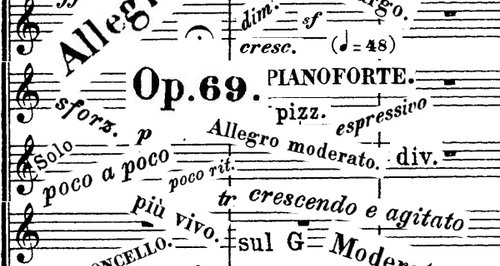

No comments:
Post a Comment